How to Measure Marketing ROI
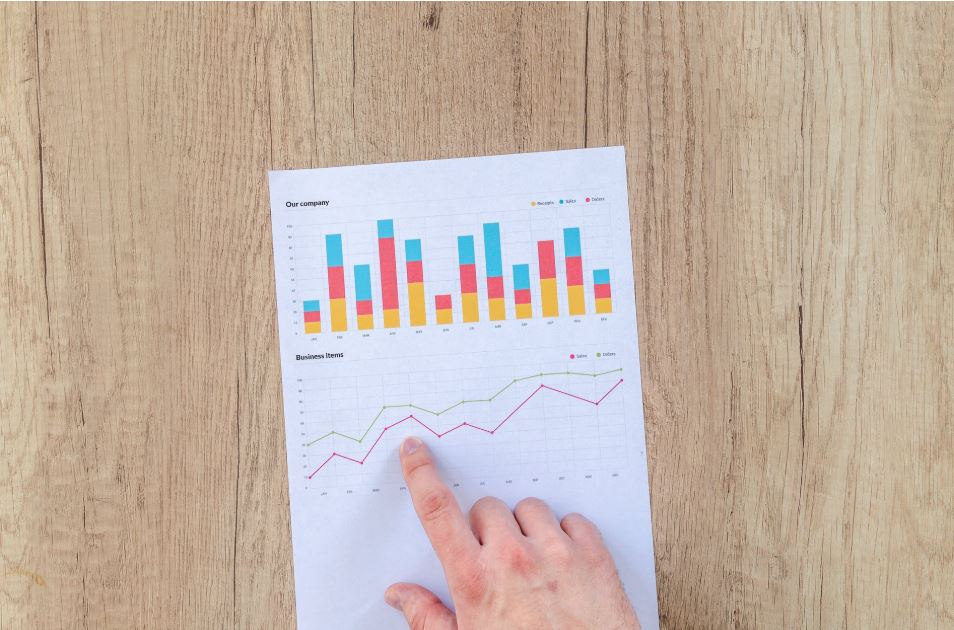
How do you measure your marketing ROI (return-on-investment)?
While cost-per-click (CPC) and cost-per-lead (CPL) – and the marketing channels driving those leads – are important metrics to measure, it only represents the beginning of the sales process.
To understand how your marketing is revenue, you need to be able to track impressions right through to the final sale.
By adopting advanced Google Analytics tools such as events and goals, using UTMs in your links and/or specially designed sales and marketing software such as HubSpot you will have the metrics that really matter, including the all important cost-per-acquisition (CPA) and marketing ROI.
What is ROI and CPA?
To calculate ROI first calculate the amount sold (e.g. $1000 from selling theatre tickets), then deduct how much you invested in marketing the product or service (e.g. $200 spent on a Facebook advertisements). Lastly, divide that figure by the cost of the investment ($1000 – $200 = $800, then $800 / $200 = 4).
ROI is typically expressed as a percentage (multiple by 100 to convert to a percentage figure). With the example above, this gives us an ROI of 400%, which would indicate you’ve returned double what you originally invested.
However, your ROI will differ based on how you define ‘investments’ and ‘gains’. Will you only include media spend as the investment cost, or add other business costs too? You might also consider the “lifetime value” of the new customer.
CPA is a measure of how much it cost you to acquire one new customer. For example if you spent $200 on advertising, and sold 10 tickets, your CPA would be $20.
Remember some gains are valuable but not instantly financial, such as campaigns designed to raise brand awareness.
However to accurately link “acquisitions” back to marketing to determine ROI, you first need to be able to track the the buyer journey and where different marketing has had an impact.
Using Google Tag Manager, Analytic, Pixels and UTM urls
Google Analytics (GA) provides in-depth, centralised information on your website traffic and can show how your visitors interact with your website.
By setting up conversion tracking, ‘custom events’ and ‘goals’ in Google Tag Manager (GTM) / Google Analytics, you can define which conversions you’d like to track. A conversion could be a form fill or specific page visit – such as a thank-you page – following a guide download. If you have e-commerce and the transaction takes place online you can track ROI within Google Analytics itself, or within social and search media advertising platforms. If you want a more streamlined view, then you we recommend a platform like Hubspot – see below.
UTMs are links with additional parameters (also known as tags) added to tell Google Analytics (and you) where that link was originally shared. This includes the source (e.g. Facebook), medium (e.g. Newsfeed) and campaign (e.g 19SummerSale).
Google Analytics then knows that anyone who has arrived at your website by clicking on a UTM url came from the campaign specified in your parameters. You can then combine this information with your goal performance using a custom report to understand how different campaigns, platforms, creatives and audiences are contributing to conversions or sales.
Advertising platforms such as Facebook, Google and Linkedin will also provide you with a pixel (also known as a cookie) to facilitate better tracking. Once you have a pixel installed (use Google Tag Manager to manage all your pixels), you can create or select events in ads managers or GA to track and report on, such as a specific action that happen on your website and – if you have ecommerce – track ROI from within those platforms.
UTM urls can be created with Google’s free Campaign Builder tool.
Closing the loop on ROI with HubSpot
If your sales process is longer and managed by a sales team then it’s worthwhile considering sales and marketing software that will manage the entire buyer journey in a central location.

We recommend HubSpot. They facilitate granular tracking on individual leads from the initial point of engagement with your marketing campaigns.
Customer lead data is stored in their free CRM (customer relationship manager) or synced with your existing CRM, and future interactions, deals and quotes with your sales team are logged and tracked.
HubSpot’s reports show you which of your marketing campaigns are converting into leads, and which leads are converting into customers – and the value of those customers, over time. The deals pipeline feature also means you can be across deals as they progress through different stages.
First and Last Touch Attribution
Although analytics platforms will give you incredible data, it’s important to remember not all customer journeys consist of two consecutive stops. For example, many customers will be served multiple ads, browse your website a few times, happen across an organic social media post and then two weeks later type your website in directly and make a purchase.
In this situation, Google Analytics will only give credit to the last platform, or ‘last touch’, in the customer journey (a direct visit). Luckily, Google offers extra attribution models that can account for other touchpoints.
A popular model is to look at ‘first touch’, although this faces the same logical pitfalls as ‘last touch’ – it doesn’t tell you about how your other activity got that customer over the line. A midway option is ‘linear attribution’, which takes into account all touchpoints (giving equal credit to each of them). There are further alternative options, so think carefully about your typical customer journey and how that should be weighted.
With the right tracking in place you can have the confidence to link sales back to specific marketing activity and sales rep performance. It’s this knowledge that will give you the data you need to calculate everything from cost-per-click, cost-per-lead, cost-per-acquisition and marketing ROI.
To receive a comprehensive content marketing overview, download our guide below.
Download our Complete Content Marketing Guide
The Complete Content Marketing Guide is a 30-page white paper detailing all aspects of developing, refining and implementing a content marketing and marketing automation strategy.
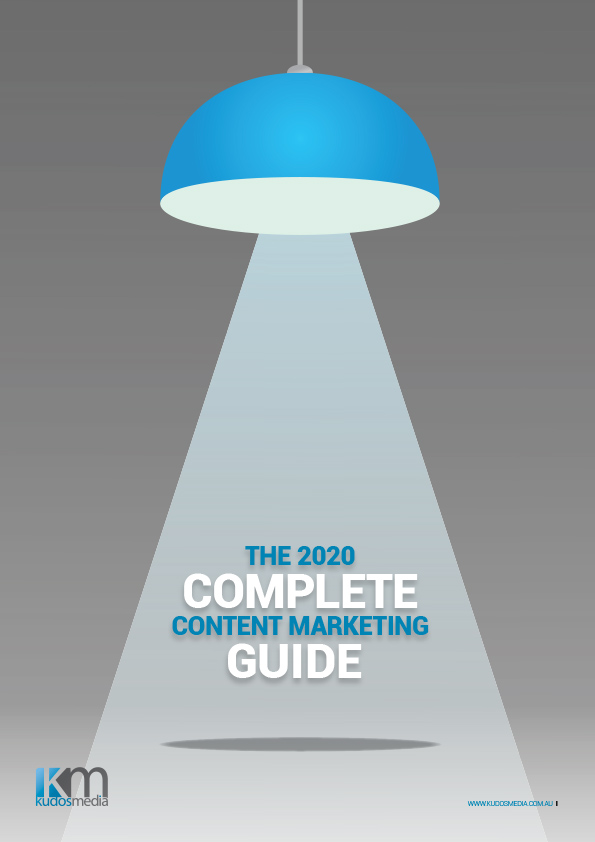
Content Marketing Strategy Development
Establishing Content Marketing Goals
Audience Analysis
Marketing Automation
Content Metrics and ROI
– Digital Content Distribution:
– Social Media
– SEO
– Video
– E-Newsletters
– Content Seeding and Amplification
Print Content Considerations
Legal considerations
Fill in your details to access the guide. We respect your inbox and your time!



