Website Design Planning Guide & Checklist

So you’re going to build a new website. Nice! This guide has been created to assist you in determining exactly what you want from your website, before you start building it.
Good planning will minimise how long it takes to produce and minimise frustrations along the way, so make sure you’re clear on your vision and goals before you commence any development. It’s important to crystallise what it is you want and have a roadmap for how you’re going to get there.
Use the checklist below to help clarify your objectives, understand the features you require, and ensure you’ve taken into account key considerations for running a successful, user-friendly and secure website.
- Define the website’s core purpose and seek agreement from all stakeholders
- Identify, describe and research the target market
- Determine the website’s key objectives (eg sales, enquiries, sign-ups)
- Complete competitor website analysis including good and bad features
- Determine key features required and how you will integrate them together (eg e-commerce, CRM integration, blog, chatbots, gated content, multiple languages) – A mobile optimised website should be a given these days
- Prepare a brand style guide and/or compile brand assets
- Web optimised logos and fonts
- Colour scheme
- Brand persona and tone of voice
- Map the website structure and user experience
- Page and URL structure/hierarchy
- Menu, footer and sidebar (if applicable) structure
- Map call to-actions and lead generation tools
- Develop and finalise your content strategy (view our template here):
- Produce copy, images, videos and forms – or have an agency do it for you. Ensure content is created, structured, tagged and optimised for search engines (SEO)
- Plan for how often you will update content and how you will generate it
- Ensure you have considered seeding and amplification for driving your new website
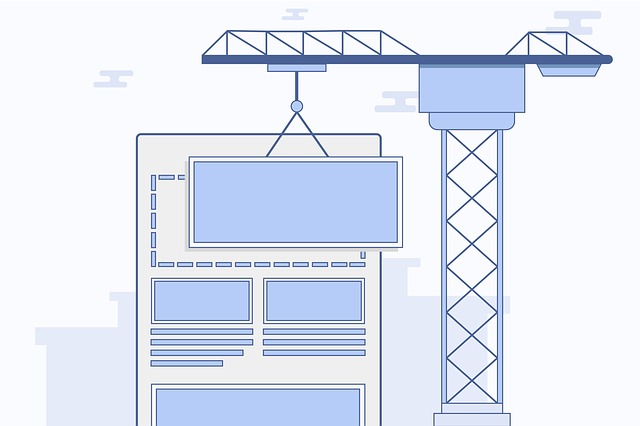

- Identify key metrics to track (eg form fills), reporting tools (eg Google Analytics) and pixels you want installed (eg Facebook Pixel) and use Google Tag Manager (GTM) when the time comes to implement them.
- Now you know exactly what you want, decide on a platform / CMS (content management system) to build your website on. Kudos Media prefers WordPress. If you plan to scale, please don’t choose Wix or Squarespace. Seriously. Wix even use WordPress for their blog rather than host it on their own platform!
- If you’re on a budget, choose from one of the many WordPress themes available or use a tool like Visual Composer. These tools will mean easy changes and updates to the website, however the end result probably won’t be as fast as a custom built website. If you choose a theme, Kudos Media prefers Jupiter Theme.
- Ensure you have a plan for SEO.
- Develop a plan for maintenance and security. This is important. You need to regularly backup and update your WordPress website or there is a good chance it will be hacked.
- Choose your hosting provider – choose an Australian provider who has auto-backups/rollbacks enabled for optimal security.
- Select a team responsible for version updates and management but ensure you have all the logins and details and full control of your CMS.
- Assess possible risks and legal considerations including a privacy policy and terms and conditions. Shopify has policy generators that you can edit.
Now, with a full strategy and plan in place, you are ready to begin creating your website. If you’d like some assistance with any part of the process, please get in touch.